- Home
- Resources
- Work samples
- Samples
- Digital project: Scratch game - ABOVE
Digital Technologies
Years 5 and 6
Above satisfactory
Digital project: Scratch game
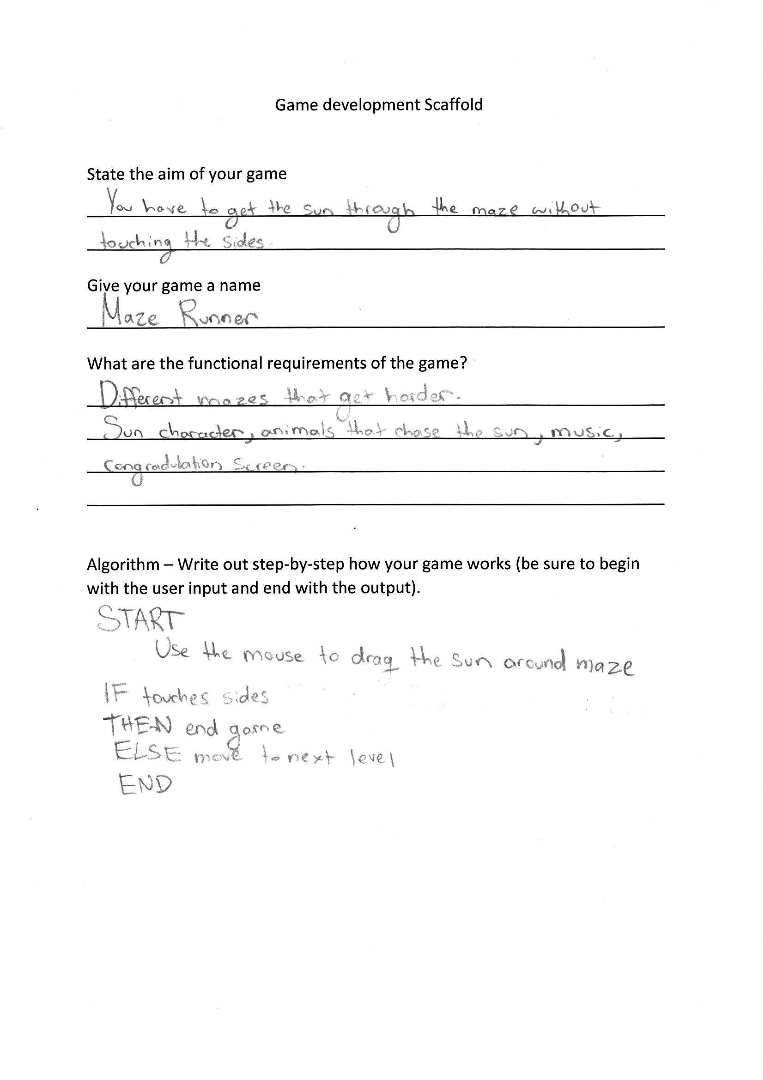 1
Annotation 1
1
Annotation 1
Defines the problem to be solved in the game 2 Annotation 2
Identifies a comprehensive list of functional requirements 3 Annotation 3
Writes an algorithm (step-by-step instructions), including input and output, and ‘if-then-else’ statements
-
Annotations
-
1
Annotation 1
Defines the problem to be solved in the game -
2
Annotation 2
Identifies a comprehensive list of functional requirements -
3
Annotation 3
Writes an algorithm (step-by-step instructions), including input and output, and ‘if-then-else’ statements
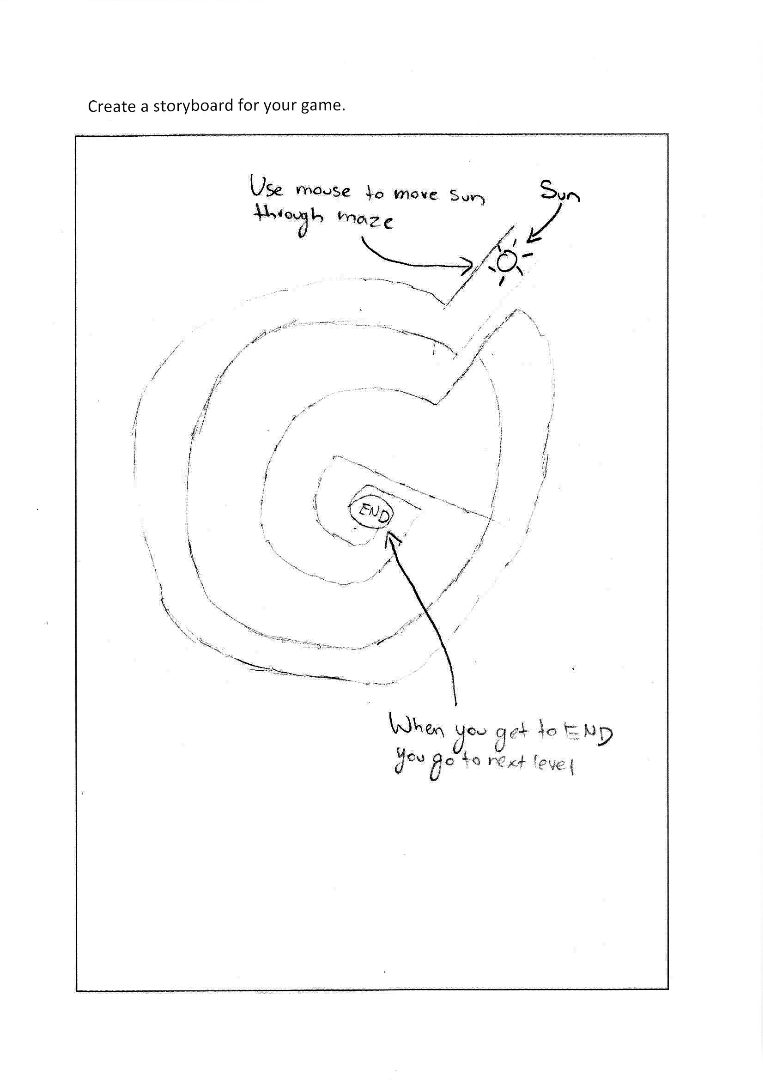 1
Annotation 1
1
Annotation 1
Communicates ideas for designing a digital solution by drawing and labelling features of one of the graphical user interfaces presented in the game
-
Annotations
-
1
Annotation 1
Communicates ideas for designing a digital solution by drawing and labelling features of one of the graphical user interfaces presented in the game
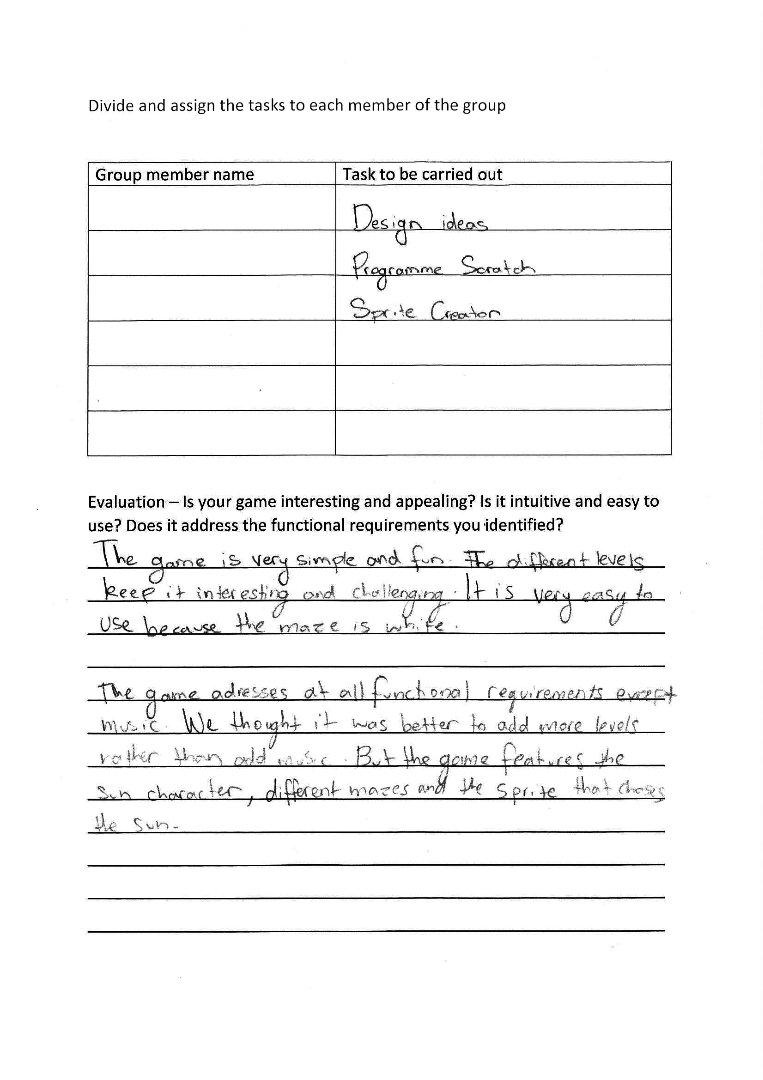 1
Annotation 1
1
Annotation 1
Plans the collaborative creation of a digital solution 2 Annotation 2
Provides a clear and accurate description of the game 3 Annotation 3
Evaluates how the game addresses the identified functional requirements
-
Annotations
-
1
Annotation 1
Plans the collaborative creation of a digital solution -
2
Annotation 2
Provides a clear and accurate description of the game -
3
Annotation 3
Evaluates how the game addresses the identified functional requirements
Copyright
Permission to use the Scratch software as part of this student work has been granted by MIT Media Lab. Scratch is a project of the Lifelong Kindergarten group at the MIT Media Lab. It is available for free at: http://scratch.mit.edu
Satisfactory
Digital project: Scratch game
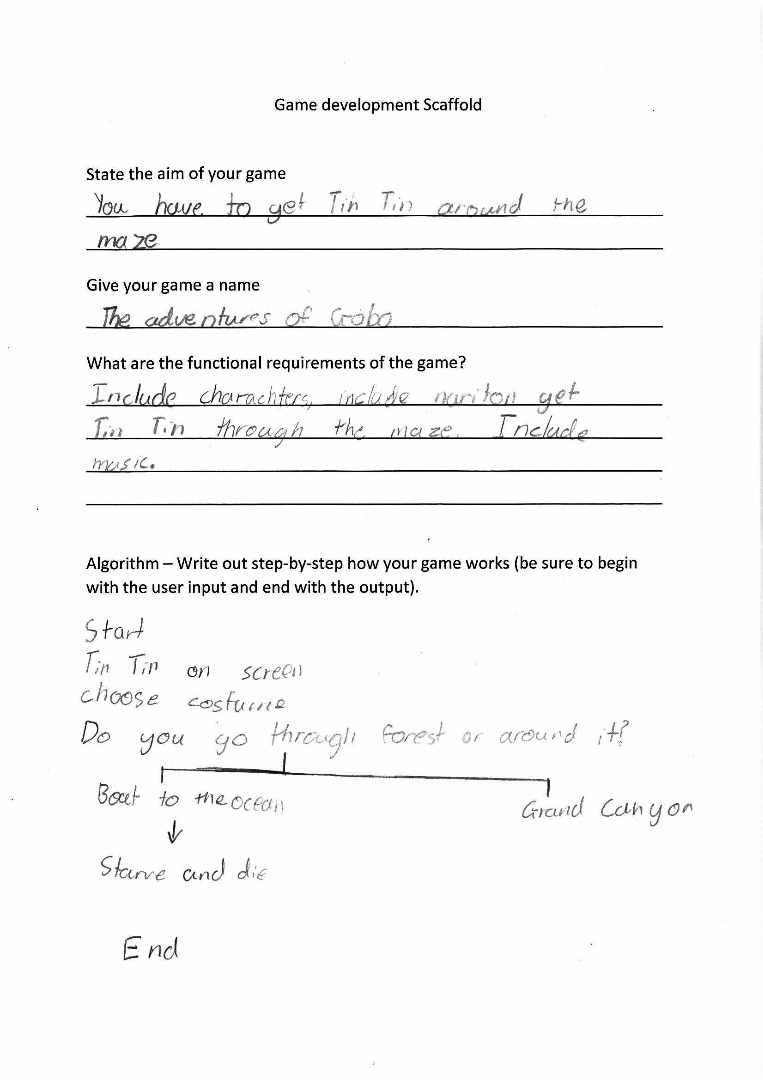 1
Annotation 1
1
Annotation 1
Defines the problem to be solved in the game 2 Annotation 2
Identifies a list of functional requirements 3 Annotation 3
Writes a basic algorithm (step-by-step instructions), including input and output
-
Annotations
-
1
Annotation 1
Defines the problem to be solved in the game -
2
Annotation 2
Identifies a list of functional requirements -
3
Annotation 3
Writes a basic algorithm (step-by-step instructions), including input and output
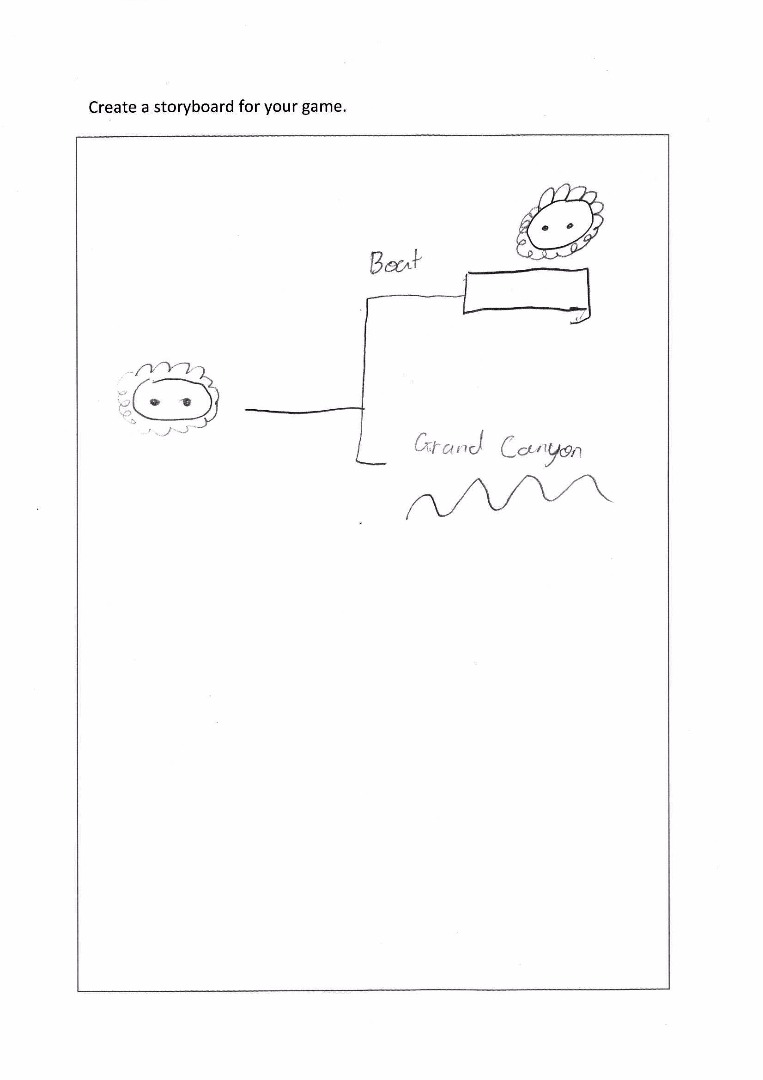 1
Annotation 1
1
Annotation 1
Communicates ideas for designing a digital solution by drawing a flowchart that features one of the graphical user interfaces presented in the game
-
Annotations
-
1
Annotation 1
Communicates ideas for designing a digital solution by drawing a flowchart that features one of the graphical user interfaces presented in the game
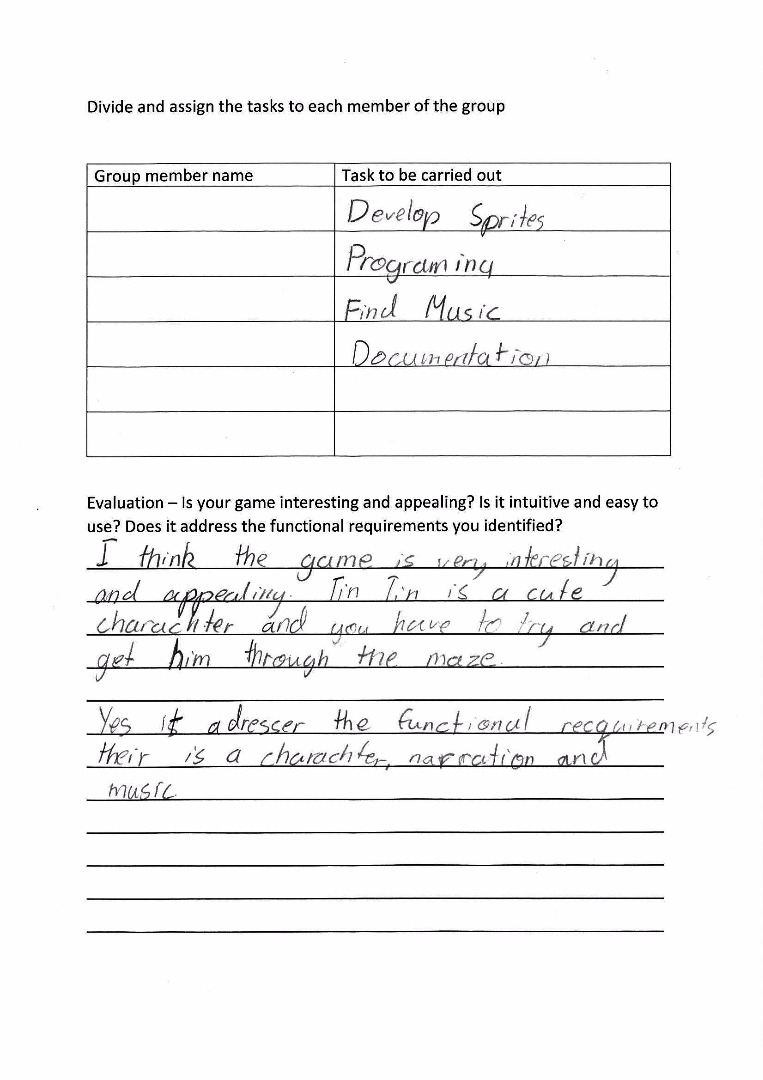 1
Annotation 1
1
Annotation 1
Plans the collaborative creation of a digital solution 2 Annotation 2
Provides a sound description of the game 3 Annotation 3
States how the game addresses the identified functional requirements
-
Annotations
-
1
Annotation 1
Plans the collaborative creation of a digital solution -
2
Annotation 2
Provides a sound description of the game -
3
Annotation 3
States how the game addresses the identified functional requirements
Copyright
Permission to use the Scratch software as part of this student work has been granted by MIT Media Lab. Scratch is a project of the Lifelong Kindergarten group at the MIT Media Lab. It is available for free at: http://scratch.mit.edu
Below satisfactory
Digital project: Scratch game
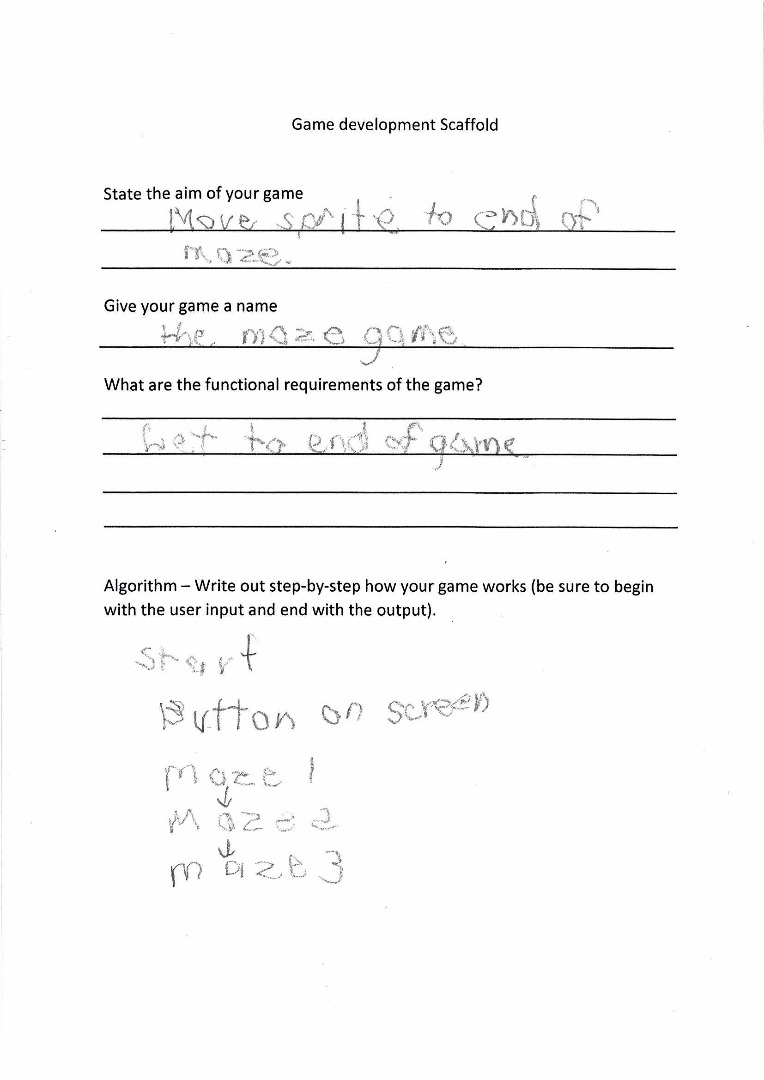 1
Annotation 1
1
Annotation 1
Provides a brief description of the game 2 Annotation 2
Writes a simple algorithm for the game
-
Annotations
-
1
Annotation 1
Provides a brief description of the game -
2
Annotation 2
Writes a simple algorithm for the game
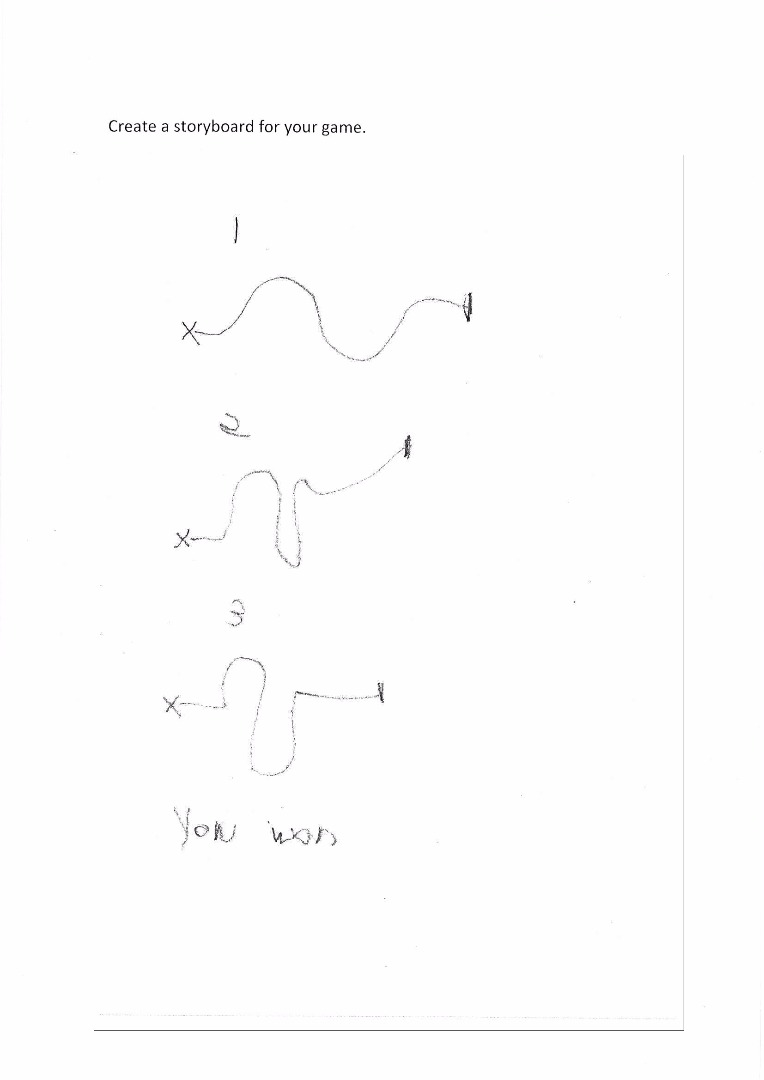 1
Annotation 1
1
Annotation 1
Communicates ideas for designing a digital solution by drawing a simple line drawing
-
Annotations
-
1
Annotation 1
Communicates ideas for designing a digital solution by drawing a simple line drawing
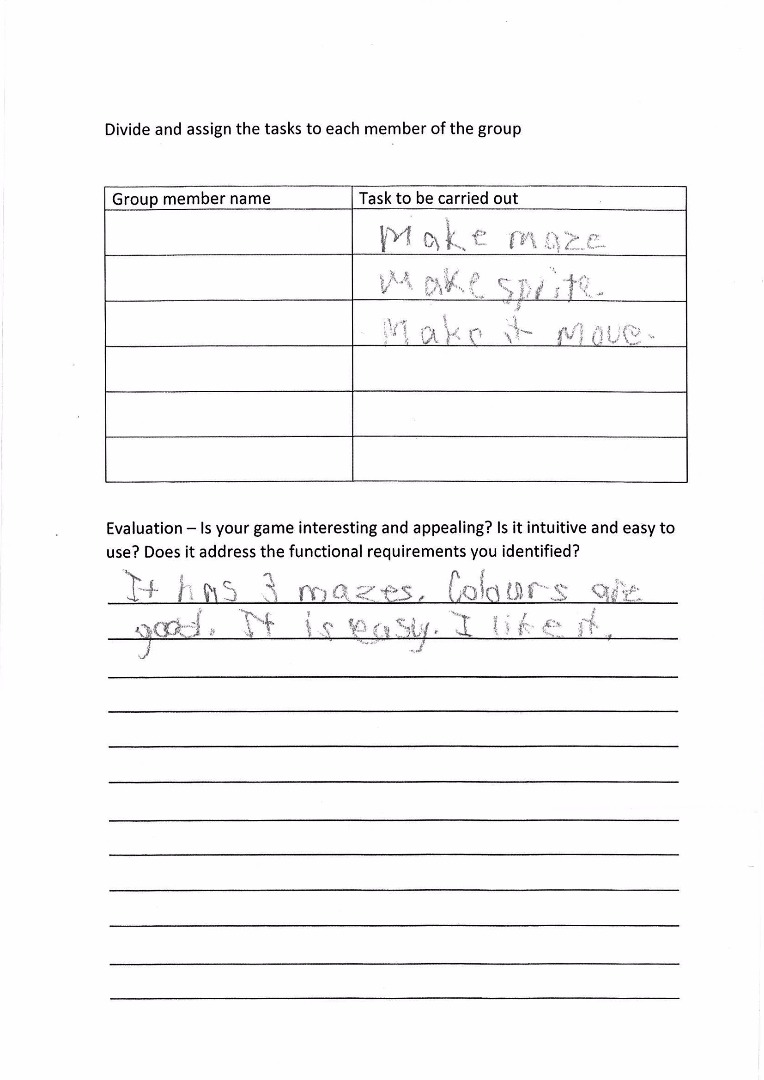 1
Annotation 1
1
Annotation 1
Identifies steps for creating the game 2 Annotation 2
States what they like about the game
-
Annotations
-
1
Annotation 1
Identifies steps for creating the game -
2
Annotation 2
States what they like about the game
Copyright
Permission to use the Scratch software as part of this student work has been granted by MIT Media Lab. Scratch is a project of the Lifelong Kindergarten group at the MIT Media Lab. It is available for free at: http://scratch.mit.edu
Above satisfactory
Digital project: Scratch game
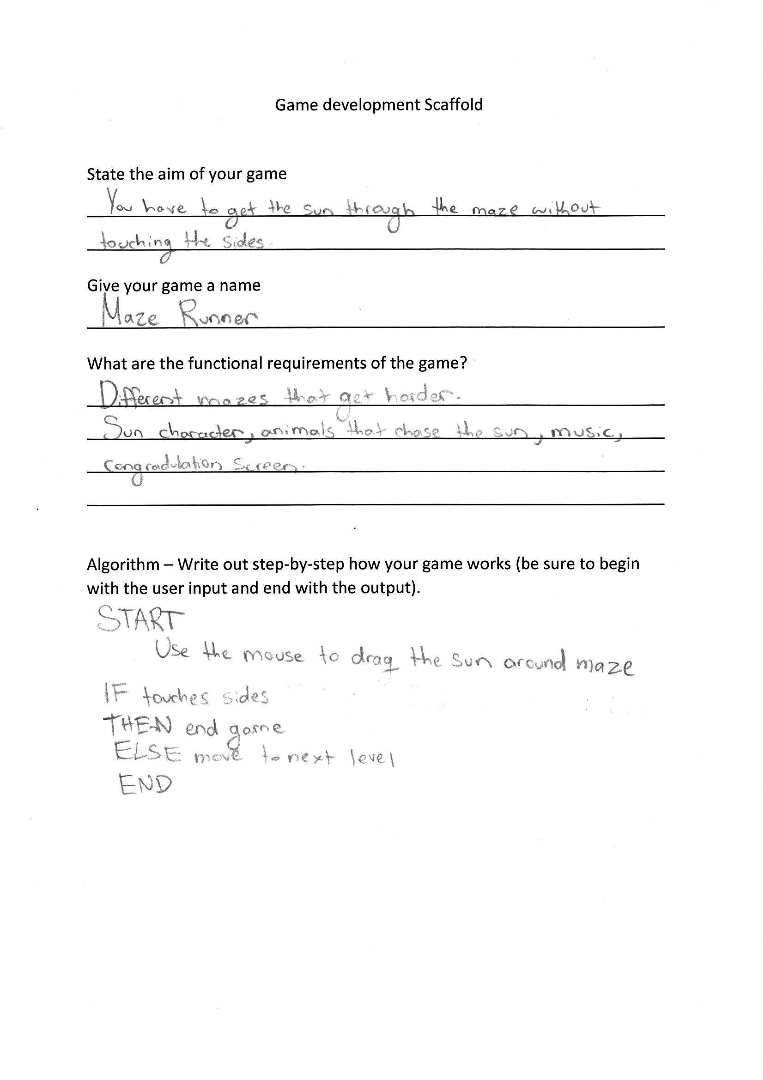 1
Annotation 1
1
Annotation 1
Defines the problem to be solved in the game 2 Annotation 2
Identifies a comprehensive list of functional requirements 3 Annotation 3
Writes an algorithm (step-by-step instructions), including input and output, and ‘if-then-else’ statements
-
Annotations
-
1
Annotation 1
Defines the problem to be solved in the game -
2
Annotation 2
Identifies a comprehensive list of functional requirements -
3
Annotation 3
Writes an algorithm (step-by-step instructions), including input and output, and ‘if-then-else’ statements
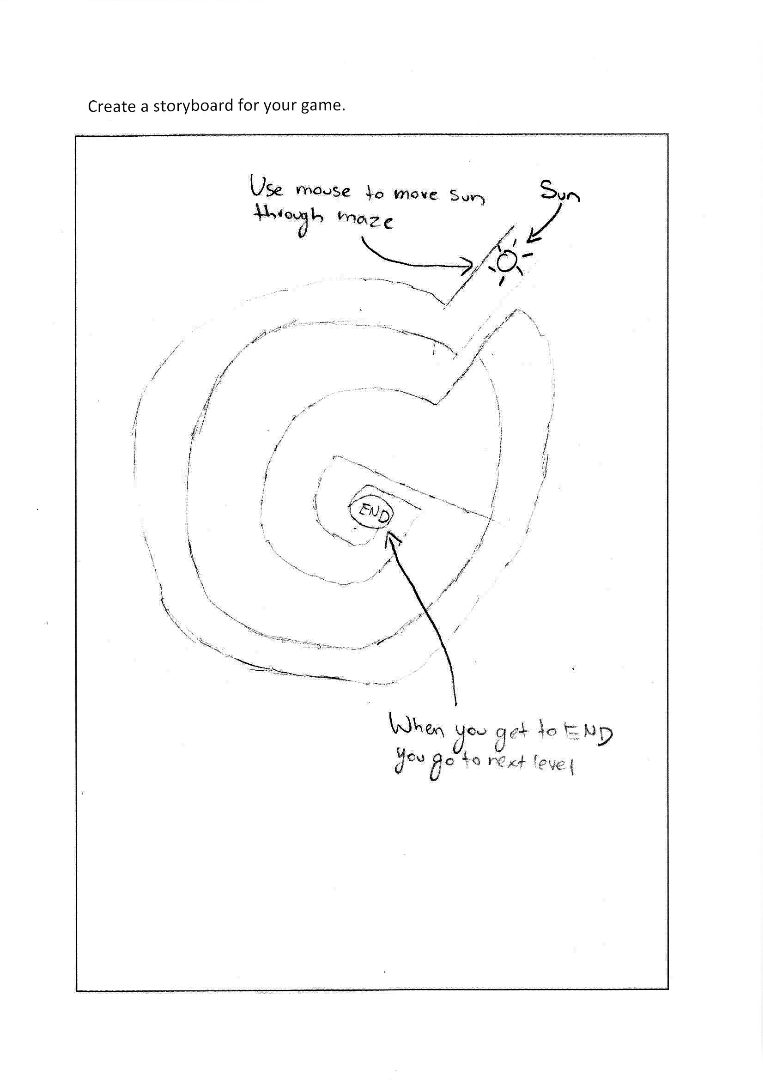 1
Annotation 1
1
Annotation 1
Communicates ideas for designing a digital solution by drawing and labelling features of one of the graphical user interfaces presented in the game
-
Annotations
-
1
Annotation 1
Communicates ideas for designing a digital solution by drawing and labelling features of one of the graphical user interfaces presented in the game
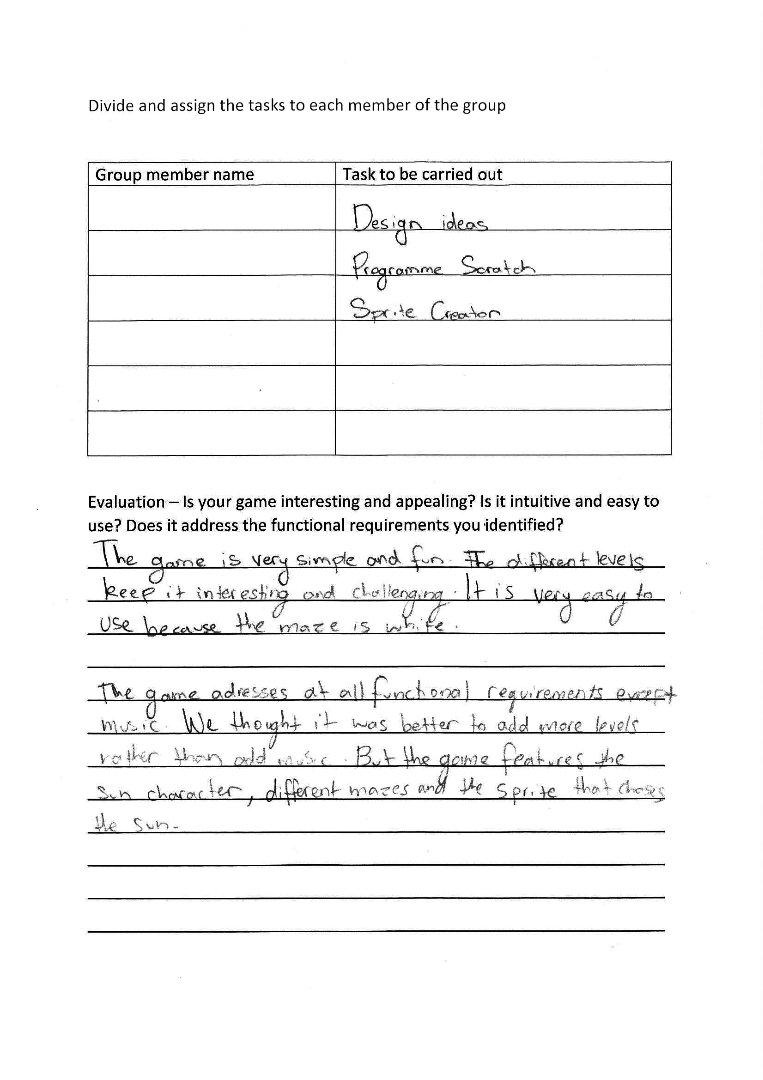 1
Annotation 1
1
Annotation 1
Plans the collaborative creation of a digital solution 2 Annotation 2
Provides a clear and accurate description of the game 3 Annotation 3
Evaluates how the game addresses the identified functional requirements
-
Annotations
-
1
Annotation 1
Plans the collaborative creation of a digital solution -
2
Annotation 2
Provides a clear and accurate description of the game -
3
Annotation 3
Evaluates how the game addresses the identified functional requirements
Copyright
Permission to use the Scratch software as part of this student work has been granted by MIT Media Lab. Scratch is a project of the Lifelong Kindergarten group at the MIT Media Lab. It is available for free at: http://scratch.mit.edu